An Uninterruptible Power Supply (UPS) is a critical component for providing temporary power backup to connected devices during power outages, fluctuations, or surges. Sharing a UPS among multiple devices can be an efficient and cost-effective solution in homes or small offices. However, several factors need to be carefully considered to ensure safe and optimal usage. Here’s a comprehensive guide on how to effectively share a UPS power supply.
1. Assessing the UPS Load Capacity
The first and most crucial step in sharing a UPS is ensuring that its power capacity can support the combined load of all connected devices. The UPS’s load capacity, measured in Volt-Amps (VA) or Watts, should ideally be higher than the total power requirements of the devices you intend to connect.
Calculating Total Power Consumption: Sum up the power consumption (usually listed in Watts) of each device you plan to connect to the UPS. Avoid connecting devices with very high power demands (like some printers or large appliances) to the same UPS as smaller devices, as this can lead to overloading.
Choosing a Sufficient Capacity: To provide a buffer, select a UPS with a power rating that exceeds the total calculated load by 20-30%. This buffer helps prevent the UPS from reaching its maximum capacity, which could potentially cause overheating, shorten battery life, or even lead to system shutdowns.
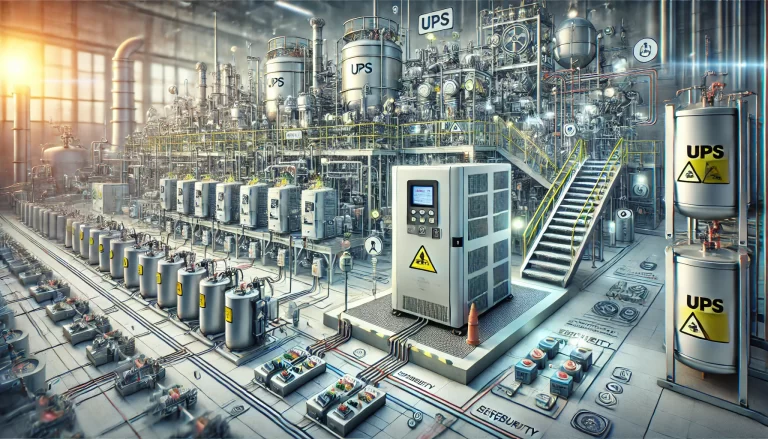
2. Estimating Backup Duration Requirements
Sharing a UPS among multiple devices will shorten the available backup time. The more devices connected, the faster the UPS battery will deplete, especially during power outages. Backup duration is determined by the battery capacity and load demand.
Understanding Battery Runtime: Most UPS models specify battery runtime under different load conditions (e.g., 50% or 100% load). Calculate your load level and consult the UPS documentation to get an idea of how long it will last.
Prioritizing Critical Devices: If backup time is a critical factor, especially for certain essential devices like network equipment or servers, consider dedicating a UPS to these devices or opting for a UPS with larger battery capacity.
3. Evaluating Outlet and Plug Compatibility
Different devices have varying power plug requirements, and not all UPS models offer a variety of outlet types. When sharing a UPS:
Sufficient Number of Outlets: Ensure the UPS has enough outlets for all intended devices. Some UPS units come with additional surge-protected outlets that don’t provide battery backup; identify these and plan your connections accordingly.
Checking Compatibility: Certain UPS models include additional protection for phone lines, network cables, or USB devices, which is useful if you plan to connect sensitive equipment like routers or modems. Confirm that the UPS has the types of connections you need for comprehensive protection.
4. Compatibility with Sensitive Devices
Many electronics, particularly high-performance computers, medical equipment, and other sensitive devices, require stable power with minimal fluctuation. UPS devices are generally classified by the type of output waveform they provide: sine wave or simulated (or stepped) sine wave.
Choosing the Right Waveform: For sensitive equipment, pure sine wave UPS systems are recommended, as they provide a smooth, continuous waveform similar to standard grid power. Less sensitive equipment, such as routers, monitors, or basic desktops, may function well with simulated sine wave UPS models, which are usually more cost-effective.
Ensuring Voltage Regulation: Some UPS models include Automatic Voltage Regulation (AVR) to protect devices against small power fluctuations without switching to battery power. This feature can be beneficial for sensitive equipment that may otherwise be disrupted by minor power sags or surges.
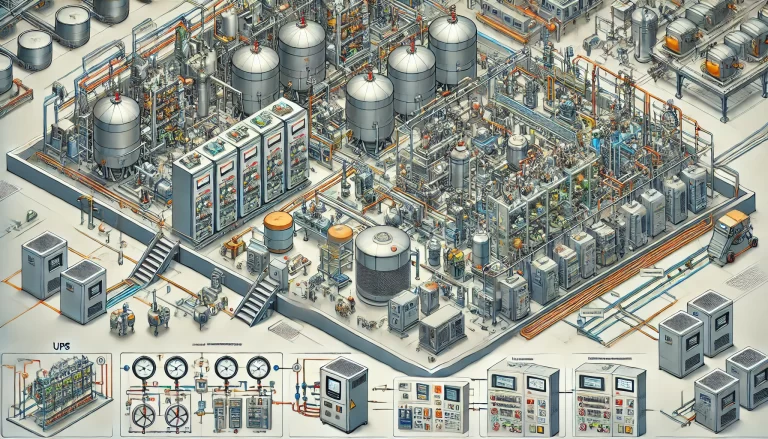
5. Implementing Priority Power Management
Some advanced UPS systems offer the capability to prioritize power for certain devices, a feature especially helpful in shared setups. This priority management allows the UPS to selectively power critical devices when the battery is low.
Load-Shedding Features: Certain UPS systems have programmable outlets that allow specific devices to shut down first, reserving battery power for higher-priority equipment. This feature can extend the available backup time for critical devices during an outage.
Remote Management: For environments where managing multiple devices is necessary, some UPS units support remote management software, allowing you to monitor and control the power usage of connected devices. This functionality can optimize power distribution, ensuring essential equipment remains powered longer.
6. Regular Maintenance and Monitoring
Shared UPS systems, especially those under heavy load, require regular maintenance to ensure reliability. This involves checking battery health, load levels, and ensuring the UPS firmware is updated.
Battery Health: Batteries typically degrade over time and will need replacement every few years. Regularly check the UPS status to verify battery health, as diminished battery capacity reduces runtime.
Load and Temperature Monitoring: Many UPS models include load and temperature monitoring to protect against overheating. Monitoring these metrics can help identify potential issues before they lead to shutdowns or hardware damage.
Testing the UPS Regularly: Conduct regular testing by simulating power outages to ensure the UPS is performing as expected and can support the load without issues.
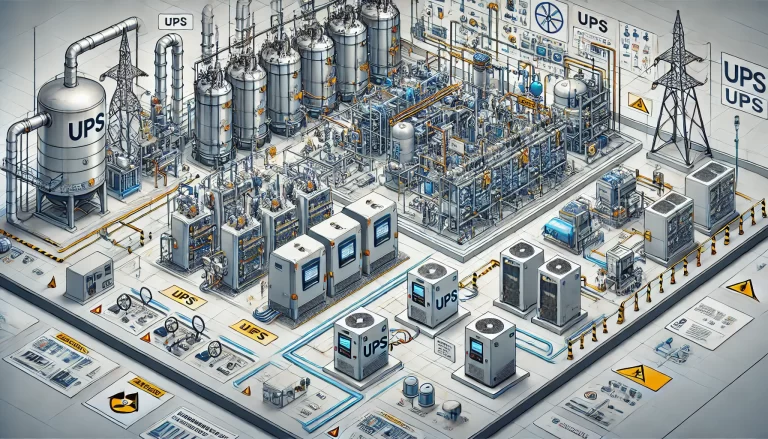
Conclusion
Sharing a UPS power supply can be a cost-effective and efficient solution, provided you carefully assess the load capacity, backup duration, and compatibility of connected devices. Choosing a UPS with sufficient outlets, the right waveform, and smart management features can ensure that your setup operates reliably and that critical devices receive priority during power interruptions. Regular maintenance will further enhance the longevity and dependability of your UPS, giving you peace of mind that your essential equipment is protected at all times.
