Programmable Logic Controllers (PLCs) are widely used in industrial automation for precise control and monitoring of machinery. One common application involves integrating PLCs with encoders to measure rotational or linear motion. This article delves into how a PLC can receive and process encoder pulses effectively.

1. Understanding Encoder Types
Before integrating an encoder with a PLC, it is important to understand the type of encoder being used:
Incremental Encoder: This type outputs a series of pulses that indicate movement. The number of pulses helps determine the distance traveled, while the phase relationship between the output channels (A and B) indicates direction.
Absolute Encoder: Unlike incremental encoders, absolute encoders provide a unique position value for each location within a single rotation. These encoders are often used when the precise position needs to be retained, even after power loss.

2. Hardware Connection
To ensure proper signal reception, the encoder must be correctly connected to the PLC:
Signal Lines: Incremental encoders typically have at least three main output lines—A phase, B phase, and sometimes a Z phase (index pulse). The A and B channels provide quadrature pulses for direction detection, while the Z phase is used for a reference point.
Power Supply: Encoders require a power source, typically 5V, 12V, or 24V. The power supply should match both the encoder’s and the PLC’s input specifications.
Input Terminals: The encoder’s output lines need to be connected to the PLC’s high-speed input terminals. High-speed inputs are essential for accurately capturing fast pulse streams, ensuring no data is missed.
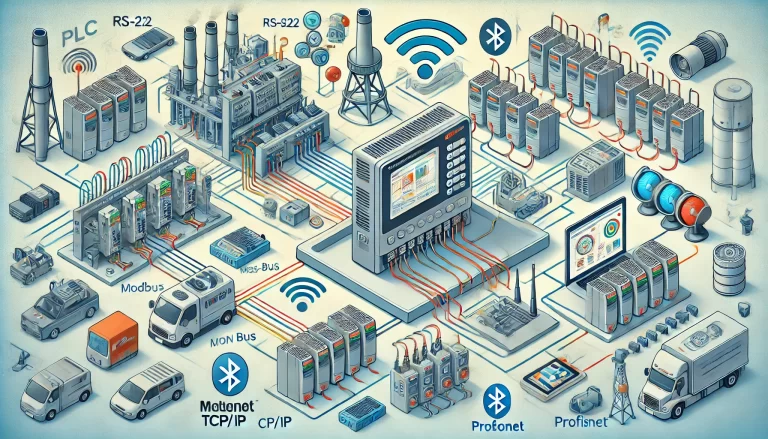
3. Configuring the PLC for Pulse Reception
The PLC must be configured to recognize and process encoder signals efficiently. The key steps include:
Assign High-Speed Inputs: Ensure that the PLC has designated high-speed counters or interrupt-capable input terminals that can handle rapid pulses from the encoder.
Setup Counter Functions: Configure the PLC to count pulses from the A and B channels. The PLC’s high-speed counting module can be set up to interpret these signals and determine the direction based on the phase relationship.
Input Filtering: Implement input filtering if necessary to prevent electrical noise from interfering with the encoder’s pulse detection. This is particularly important in noisy industrial environments.
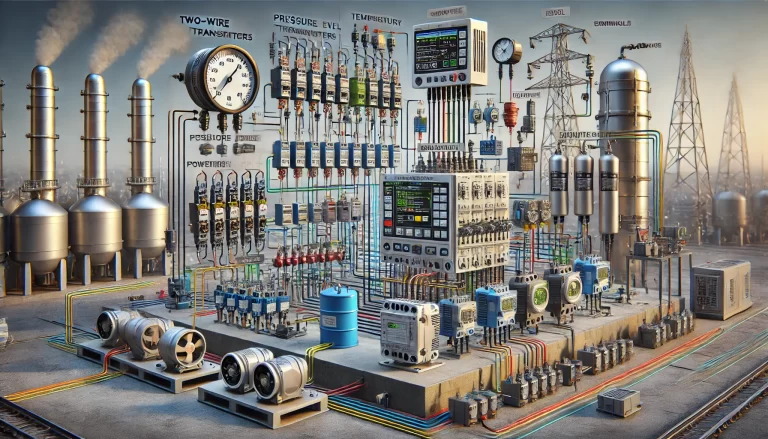
4. Programming the PLC
Once the hardware setup is complete, the next step is programming the PLC to process the incoming pulses:
High-Speed Counter Configuration: Utilize PLC software tools to configure the high-speed counter or interrupt functions. Specify the input channels, counting mode (e.g., up, down, quadrature), and any necessary preset values.
Position and Speed Calculation: Create logic to calculate the position and speed of the motion based on the pulse count and time intervals. The PLC program should update these calculations regularly to provide real-time feedback.
Zero Reset Function: If using the Z phase, incorporate a zero reset function in the program to establish a reference point at specific intervals.

5. Monitoring and Testing
It is crucial to monitor and test the setup to confirm the accuracy of pulse reception:
Check Pulse Reception: Use the PLC’s built-in diagnostic tools or monitoring software to verify that pulses are being counted correctly.
Verify Direction Detection: Ensure that the A-B phase relationship is being interpreted correctly for direction sensing.
Simulate and Debug: Run simulation tests where possible, and debug the program to handle edge cases, such as sudden changes in direction or power interruptions.
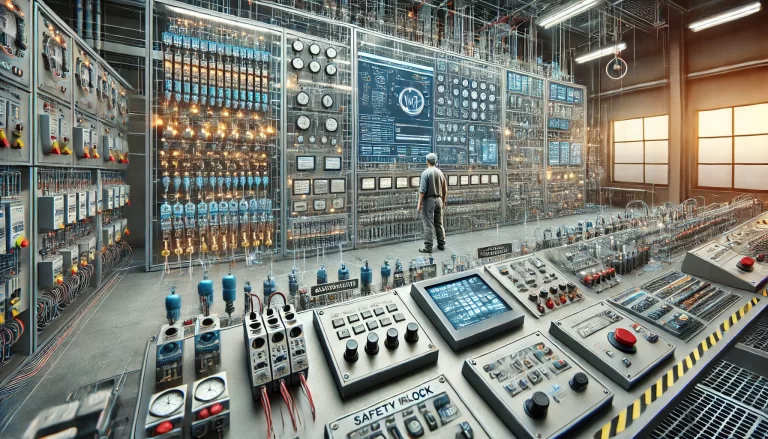
6. Best Practices for Reliable Operation
To maximize the reliability and accuracy of pulse reception:
Shielded Cables: Use shielded cables to minimize electrical interference.
Secure Connections: Double-check that all wiring is secure to prevent signal loss.
Routine Maintenance: Regularly inspect both the encoder and the PLC input terminals for wear or damage that could affect signal quality.

By following these steps and considerations, integrating an encoder with a PLC can provide accurate, real-time motion data that supports a wide range of automation tasks, from simple position tracking to complex motion control.
