Uninterruptible Power Supply (UPS) systems play a critical role in protecting electrical equipment from power disturbances. By integrating rectification, energy storage, inversion, and automatic transfer, a UPS ensures stable, uninterrupted power to sensitive loads such as servers, controllers, medical instruments, and industrial equipment. In essence, a UPS works as both a power conditioner and an emergency backup system.
1. Working Principle of UPS (Detailed Overview)
Regardless of type or capacity, UPS systems are built around four essential internal components.
1.1 Core Components of a UPS
(1) Rectifier (AC to DC Converter)
Converts utility AC power into DC power.
Functions:
Supplies DC power to the inverter.
Charges the battery bank during normal operation.
(2) Battery Bank
Acts as the UPS energy storage system.
Common battery types:
Lead-acid batteries – economical, widely used
Lithium batteries – long life, compact size
Battery capacity directly determines backup runtime.
(3) Inverter (DC to AC Converter)
Converts DC power into stable AC power for the load, matching the required voltage and frequency (230V/50Hz, 120V/60Hz, etc.).
Output waveform quality (pure sine wave vs modified sine wave) influences compatibility with precision equipment.
(4) Static Transfer Switch
Automatically switches the load between utility power and inverter power within milliseconds (<10 ms), ensuring the load experiences no perceptible interruption.
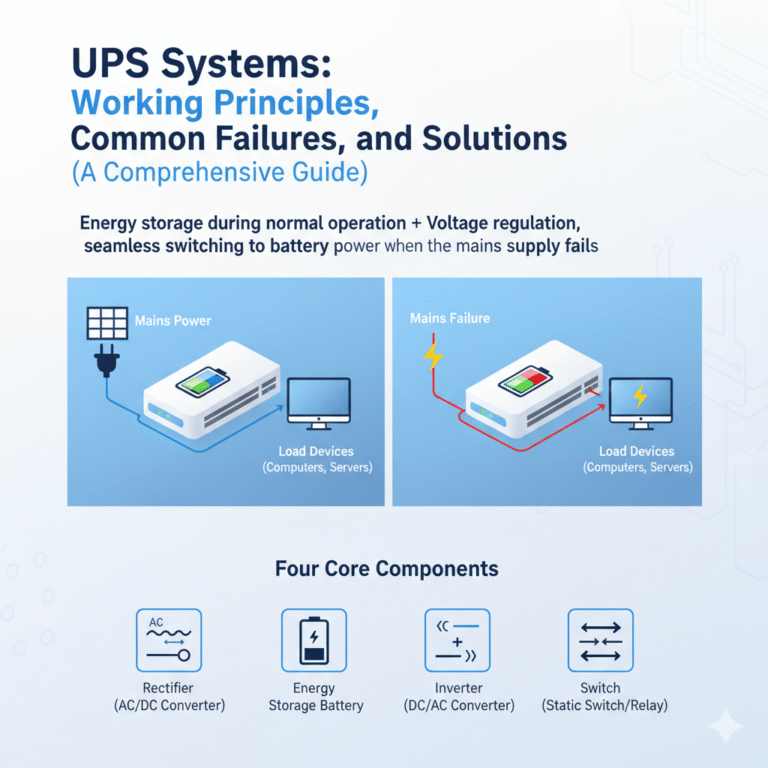
1.2 Three Main UPS Operating Modes
A. Offline UPS (Standby UPS) – Basic Backup Type
Load is powered directly by utility power under normal conditions.
The inverter starts only when utility power fails.
Switching time: 2–10 ms
Suitable for home electronics and small office equipment.
B. Line-Interactive UPS – Balanced Performance
Load is fed by utility power, but equipped with AVR (Automatic Voltage Regulation).
Provides voltage stabilization against sags and surges.
Switching time: 1–5 ms
Commonly used for network devices, POS systems, CCTV, etc.
C. Online Double-Conversion UPS – Zero Interruption
Load is always supplied through the rectifier–inverter path.
Utility power never directly feeds the load.
Switching time: 0 ms (true no-break transfer)
Best for data centers, medical equipment, and mission-critical systems.
2. Common UPS Failures and Troubleshooting
UPS failures usually involve four areas: utility input, battery system, load conditions, and internal circuitry.
Below is a comprehensive diagnosis guide for overseas engineering users.
2.1 Failure: UPS Cannot Power On
Possible Causes
No utility input or abnormal input voltage
Battery fully discharged or damaged
Loose/burnt internal components or blown fuse
Troubleshooting
Check utility input using a multimeter (voltage should be within UPS input range).
Measure battery voltage:
12V battery should read 12.0–13.8 V under normal conditions.
If <10.5 V: deep discharge → recharge for 8–12 hours or replace.
Inspect internal fuse or boards (for professionals only).
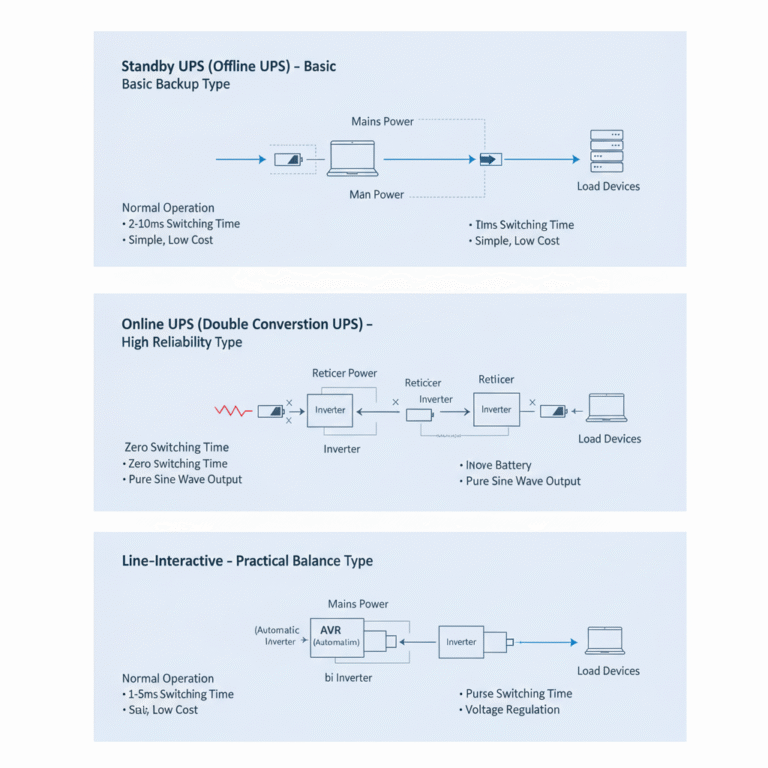
2.2 Failure: Continuous or Intermittent Alarm
A. Intermittent Beeping
Cause: Running on battery mode; utility power interrupted.
Action: Reduce non-critical loads; check utility supply.
B. Continuous Alarm
Possible Causes & Solutions:
Battery failure → test and replace battery
Overload → reduce load to below 80% of UPS capacity
Internal inverter/rectifier fault → professional service required
C. Short Beeps with Flashing Indicators
Cause: Input voltage too high/low.
Action: Measure utility voltage; install an external AVR if needed.
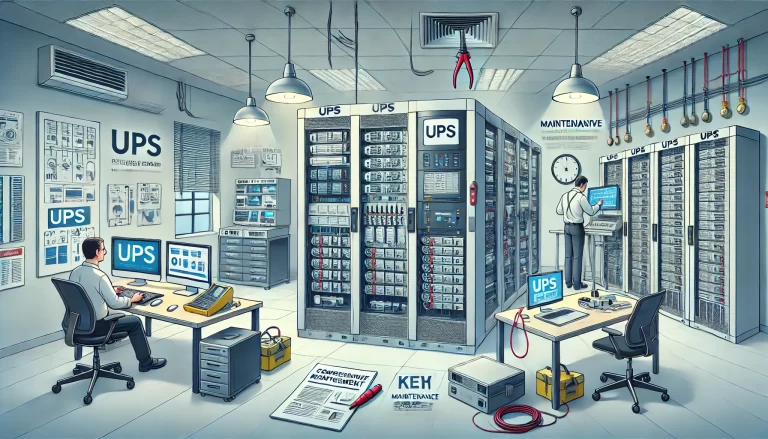
2.3 Failure: UPS Starts but No Output to Load
Possible Causes
Damaged output socket or loose connections
Load device short-circuiting
Inverter failure
Troubleshooting
Test output socket with another known-good device
Test the load directly on utility power
If inverter suspected, stop using UPS and contact service provider
2.4 Failure: Backup Time Significantly Reduced
Common Causes
Battery aging (lead-acid lifespan: 3–5 years)
Insufficient charging due to rectifier malfunction
Increased load power consumption
Troubleshooting
Perform a battery capacity or voltage test
Verify charging voltage (should be 13.5–14.5 V for lead-acid)
Remove unnecessary loads or upgrade UPS size
2.5 Failure: UPS Overheating
Possible Causes
High ambient temperature (>30°C)
Blocked or damaged cooling fan
Long-term overload
Solutions
Improve ventilation; avoid enclosed cabinets
Clean fan and heat sink dust
Reduce load to below 80% of rated capacity
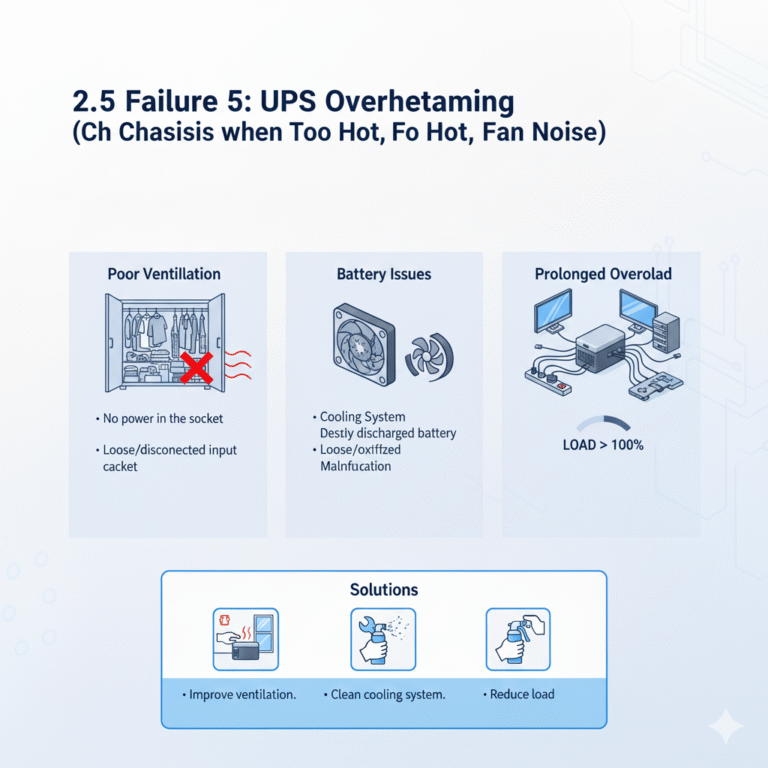
3. Preventive Maintenance Guidelines
To extend UPS lifespan and reduce failure rate:
✔ Charge regularly
For long-idle UPS units, recharge every 3 months.
✔ Maintain clean environment
Temperature 15–25°C; avoid humidity and dust.
✔ Manage load properly
UPS load should not exceed 80% of rated capacity.
✔ Annual inspection
Check battery voltage, clean internal dust, and test runtime.
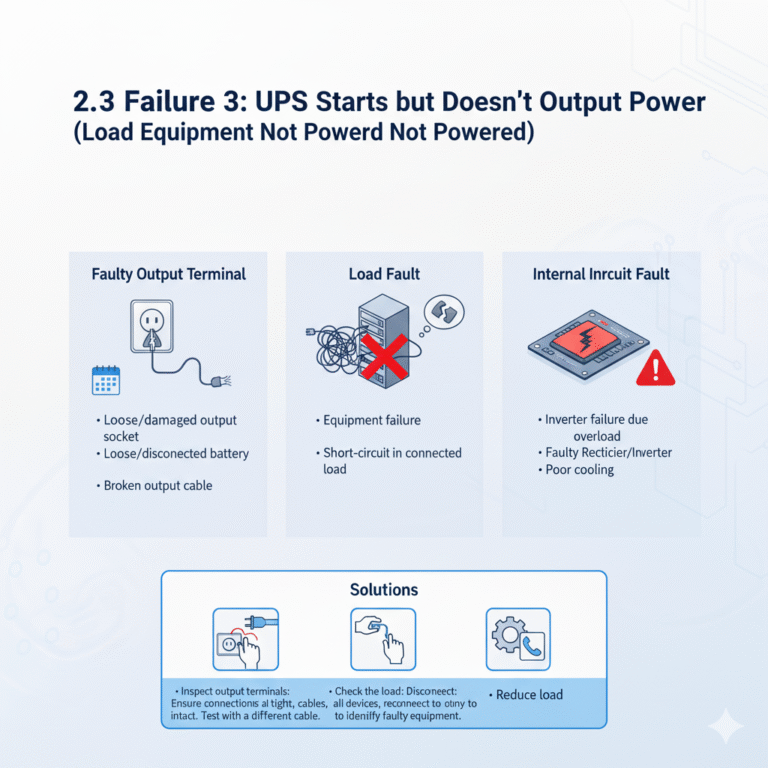
Conclusion
UPS systems are essential for ensuring safe and stable operation of modern electrical equipment. Understanding their working principles, common faults, and practical troubleshooting methods helps minimize downtime and protect valuable assets.
