Distributed Control Systems (DCS) are critical for ensuring the stable and efficient operation of industrial processes. This guide outlines best practices for regular inspections, maintenance routines, and effective troubleshooting techniques.

1. DCS System Inspection
1.1 Regular Inspections
- Frequency: Conduct inspections twice daily at designated times.
- Purpose: Identify potential issues proactively, ensuring uninterrupted operation.
1.2 Cleaning and Dust Removal
- Weekly Tasks:
- Clean control cabinets and operator consoles externally.
- Dust surfaces of internal components like computers, control stations, and fans.
- Bi-weekly Tasks:
- Replace cabinet filters.
- Daily Tasks:
- Inspect fan operations within control cabinets and consoles. Replace damaged fans immediately.
1.3 Inspection Checklist
- Environment Monitoring:
- Maintain room conditions:
- Temperature: 15°C to 28°C
- Humidity: 45% to 70%, with no condensation
- Vibration: <0.5mm amplitude
- Air quality: Dust levels below Grade 2 standard
- Check HVAC systems, including air conditioning, for anomalies.
- Maintain room conditions:
- Hardware Status:
- Inspect CPUs, I/O cards, and power modules:
- Visual: Confirm indicator lights are in the normal range.
- Auditory: Listen for unusual fan or power unit noises.
- Tactile: Ensure power units are not overheating.
- Inspect CPUs, I/O cards, and power modules:
- System Performance:
- Monitor network and node statuses through DCS visual displays.
- Verify historical trend data and alarm logs for abnormalities.
- Operational Controls:
- Establish strict operational protocols for:
- Configuration changes
- Virus prevention
- Data logging and historical data retrieval
- Safety-critical system actions, such as forced signals or interlock changes.
- Establish strict operational protocols for:
1.4 Record Keeping
Maintain detailed logs of inspections, including observed anomalies and corrective actions taken. Ensure traceability for future reference.

2. DCS System Maintenance
2.1 System Backup
- Software Backup:
- Include operating systems, driver software, configuration files, and control databases.
- Use multiple media types (external hard drives, USB drives) for redundancy.
- Store critical authorization keys securely (e.g., Centum Keycode disks).
- Hardware Backup:
- Maintain spares for critical components:
- I/O modules, power supplies, keyboards, mice, and communication cards.
- Maintain spares for critical components:
- Service Documentation:
- Maintain contact lists for vendors, system integrators, and support teams.
- Ensure up-to-date service agreements and schedules.
2.2 Preventive Maintenance
- Annual Shutdown Maintenance:
- Data Backup:
- Use virus-free storage methods (e.g., blank optical disks).
- Perform dual backups on separate systems.
- Cleaning and Inspection:
- Clean internal components, including cards, filters, and cooling fans.
- Remove and clean circuit cards individually, using specialized cleaning agents if necessary.
- Ensure proper grounding during handling to avoid static damage.
- Grounding Checks:
- Verify and record grounding resistance. Ensure compliance with standards (e.g., <2Ω for independent DCS systems).
- System Upgrades:
- Upgrade software and hardware components to mitigate obsolescence and improve performance.
- Data Backup:

3. DCS System Troubleshooting
3.1 General Fault Identification
When a system fault occurs, the priority is accurate and timely identification of the issue. Common scenarios include:
- Anomalous Readings:
- If process data shows unexpected fluctuations without apparent cause, check relevant I/O cards or hardware components for issues.
- Operator Station Failures:
- Identify signs of system freezes or crashes, such as:
- Non-responsive screens or data.
- Indicator lights signaling errors.
- Test functionality on other stations to determine if the issue is isolated or network-wide.
- Identify signs of system freezes or crashes, such as:
- Power Failures:
- Partial or complete outages in operator stations may indicate UPS or mains power issues.
- Dual power supplies should ensure continuity; if not, investigate for improper configurations or component failures.
3.2 Specific Fault Scenarios
- Operator Station Crashes:
- Causes:
- Overloaded CPU resources.
- Faulty cooling fans or hardware components.
- Solution:
- Restart the station, reload project files, and monitor subsequent behavior.
- Causes:
- I/O Module Failures:
- Indicators:
- Alarms or missing process signals.
- Resolution:
- Swap the affected card with a spare, ensuring the replacement is performed with appropriate safety protocols.
- Indicators:
- Electrical Interference:
- Impact:
- Disrupts signal accuracy or stability.
- Mitigation:
- Ensure proper grounding and shielding practices. Separate power cables from control cables during installations.
- Impact:
- Power Supply Failures:
- Causes:
- Improper configuration of breakers or UPS systems.
- Faulty voltage regulation.
- Prevention:
- Regularly inspect and test power supply units.
- Causes:
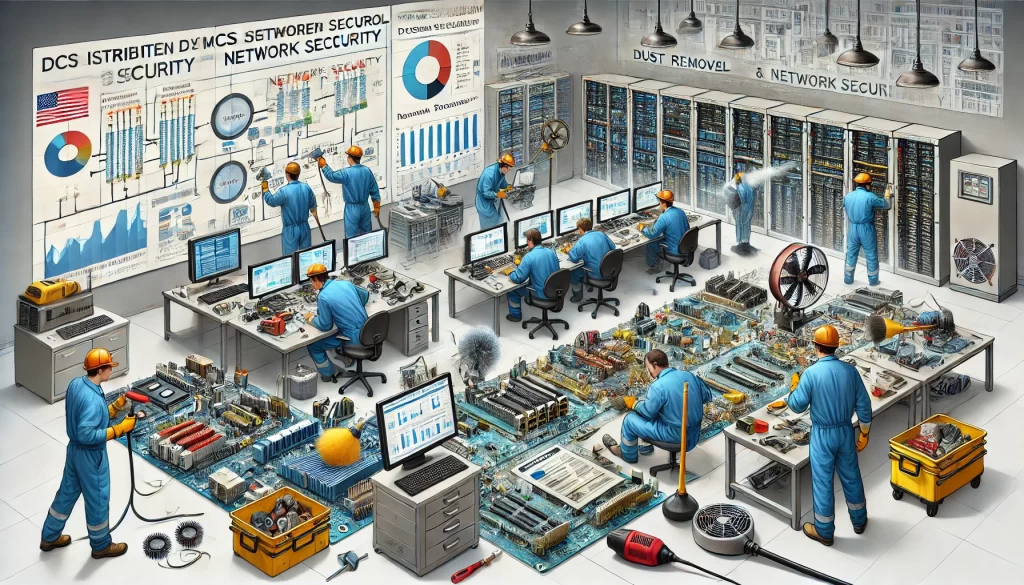
Best Practices for Troubleshooting
- Document all faults systematically, including:
- Symptoms
- Suspected causes
- Actions taken
- Train operators and technicians on fault detection methods.
- Use vendor resources and technical support for unresolved issues.
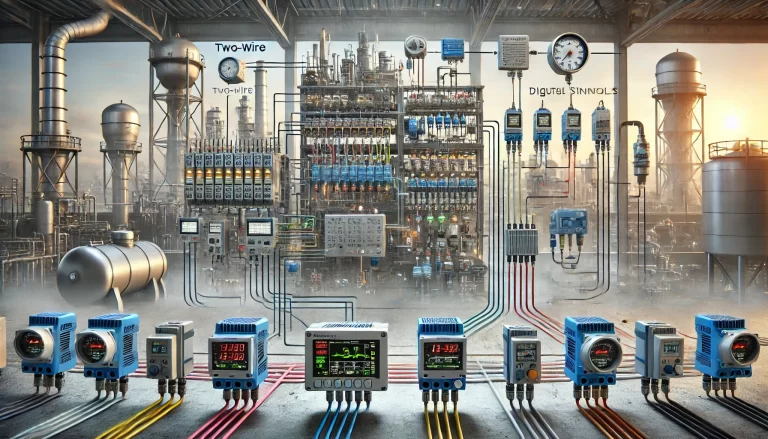
Conclusion
A robust inspection and maintenance routine, combined with an effective troubleshooting framework, ensures the reliable operation of DCS systems. Adopting preventive practices, maintaining backups, and adhering to safety protocols can significantly reduce downtime and enhance system longevity.
