Introduction
Variable Frequency Drives (VFDs) play a crucial role in industrial automation, enabling precise speed control and energy optimization for systems such as pumps, fans, compressors, and conveyor belts. By adjusting the input frequency to the motor, VFDs help achieve efficient energy management and extend equipment lifespan. However, like any electrical equipment, VFDs can experience faults that disrupt production. This guide provides a structured approach to identify and resolve VFD issues effectively.
Common Symptoms of VFD Faults
Before diving into troubleshooting, it’s essential to recognize the typical symptoms of VFD faults. These can often be identified through the VFD’s display panel or alarm system:
Failure to Start: The VFD does not start the motor, often displaying error codes or showing no output.
Unstable Operation: Intermittent shutdowns, difficulty starting, or motor vibrations during operation.
Overload Protection Alarm: The VFD stops operation due to overloading and displays an “overload” error.
Overheating Protection Alarm: The internal temperature exceeds safe limits, triggering a shutdown.
Voltage Faults: Input or output voltage instability leading to alarms or system shutdowns.
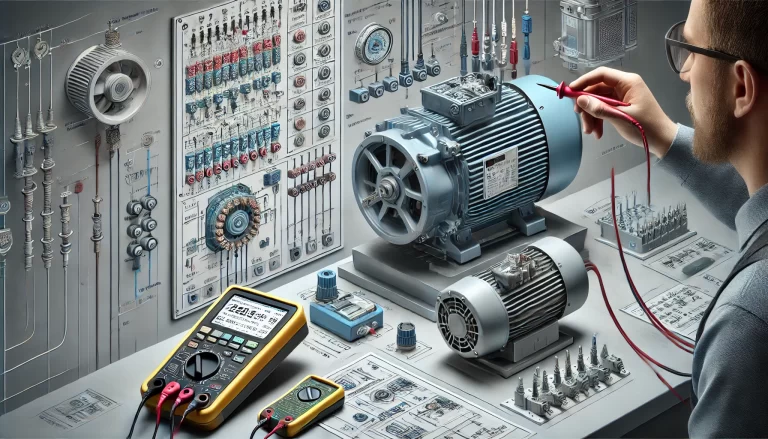
Step-by-Step Troubleshooting Guide
Step 1: Check Power Supply and Connections
The power supply is a frequent source of VFD issues. Ensure that the voltage and connections meet the VFD’s specifications.
Power Voltage: Use a digital multimeter to verify the input voltage is within the rated range. Confirm phase integrity.
Connections: Inspect all terminals for loose or corroded connections. Ensure the wiring at both input and output terminals is correct.
Grounding: Verify proper grounding of the VFD and motor. Poor grounding can cause noise and operational issues.
Step 2: Verify Control Signals and Settings
Incorrect control signals or parameter settings can impede VFD operation, particularly in systems controlled by PLCs or HMIs.
Input Signals: Check the start, stop, and speed control signals using an oscilloscope or signal generator.
Parameter Settings: Review and adjust key parameters such as maximum frequency, acceleration time, and deceleration time.
Fault Codes: Consult the VFD’s manual for specific fault code descriptions and recommended actions. For example, code “F000” might indicate an overload, while “F001” could signal overheating.
Step 3: Inspect the Motor and Load
The motor and its connected load are common sources of VFD-related issues.
Motor Faults: Use an insulation resistance tester (megohmmeter) to check the motor windings for insulation integrity. Look for signs of short circuits or grounding issues.
Load Problems: Examine the mechanical load for obstructions or excessive weight. Overloading or jamming can cause VFD alarms.
Step 4: Inspect Internal Components of the VFD
Internal components like power modules, capacitors, and cooling systems may degrade over time.
Power Modules: Inspect for overheating or physical damage. Replace faulty modules as necessary.
Cooling System: Check fans for proper operation and ensure vents are free from dust or debris to prevent overheating.
Capacitors: Look for signs of leakage, aging, or significant changes in capacitance that might affect voltage stability.
Step 5: Evaluate Protection Functions and Alarms
Modern VFDs feature built-in protection mechanisms to safeguard against various conditions.
Overload Protection: Ensure the load is within permissible limits. Adjust overload settings if needed.
Overheat Protection: Confirm adequate ventilation and clean any dust from fans and heatsinks.
Short Circuit Protection: Inspect the output terminals and motor connections for short circuits.
Case Studies: Common Fault Scenarios and Solutions
Case 1: VFD Fails to Start, Displays “Overload” Alarm
Troubleshooting Steps:
Verify the input voltage matches the VFD’s requirements.
Check the motor load to ensure it doesn’t exceed rated capacity.
Inspect mechanical connections for jamming or excessive resistance.
Review and adjust overload protection settings.
Solution:
Reduce the motor load if necessary.
Address any motor anomalies such as overheating or unusual noise.
Case 2: Overtemperature Alarm
Troubleshooting Steps:
Inspect the cooling system for dust or debris obstructing airflow.
Ensure the VFD is installed in a location with proper ventilation.
Measure internal component temperatures.
Solution:
Clean cooling fans and heatsinks.
Relocate the VFD if it’s exposed to high ambient temperatures.
Confirm the temperature control system is functioning correctly.
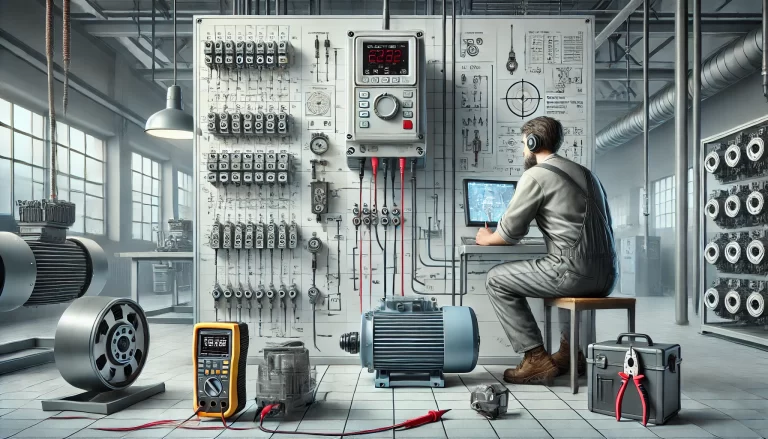
Maintenance Recommendations
To ensure long-term reliability and stability of VFD operations, consider these routine maintenance practices:
Regular Cleaning: Clean fans and heatsinks every six months to prevent dust accumulation.
Inspect Electrical Connections: Annually check motor and VFD connections for corrosion or looseness.
Perform Electrical Tests: Use a megohmmeter annually to verify motor insulation integrity.
Adjust Protection Parameters: Periodically review and modify settings based on load and environmental changes.
Conclusion
VFDs are indispensable in modern industrial systems, offering precise motor control and energy savings. However, their efficiency relies on proper maintenance and prompt fault resolution. By following a systematic troubleshooting process and adopting regular maintenance practices, engineers can maximize VFD performance and ensure operational reliability. When in doubt, consulting the VFD’s technical manual or seeking expert advice is always recommended.
