Introduction
In the process of maintaining field instruments, a common issue is the transmitter cover being stuck or unable to open. This document outlines common causes and corresponding solutions in a structured and actionable way.
1. Bolt or Screw Issues
1.1 Rust or Corrosion
Cause:
Prolonged exposure to moisture or corrosive environments can lead to rusted bolts or screws, making them difficult to loosen.
Solution:
Spray rust remover (e.g., WD-40) on the affected bolts or screws.
Wait a few minutes for full penetration, then use the proper wrench or screwdriver to gently loosen.
If heavily rusted, lightly tap the bolts with a small hammer to help break the rust bond before turning.
1.2 Excessive Torque
Cause:
The screws or bolts may have been over-tightened during installation.
Solution:
Use a wrench with greater torque, or attach an extension bar.
Gently tap counterclockwise to create vibration and break the lock.
Be cautious to avoid stripping or damaging the threads.
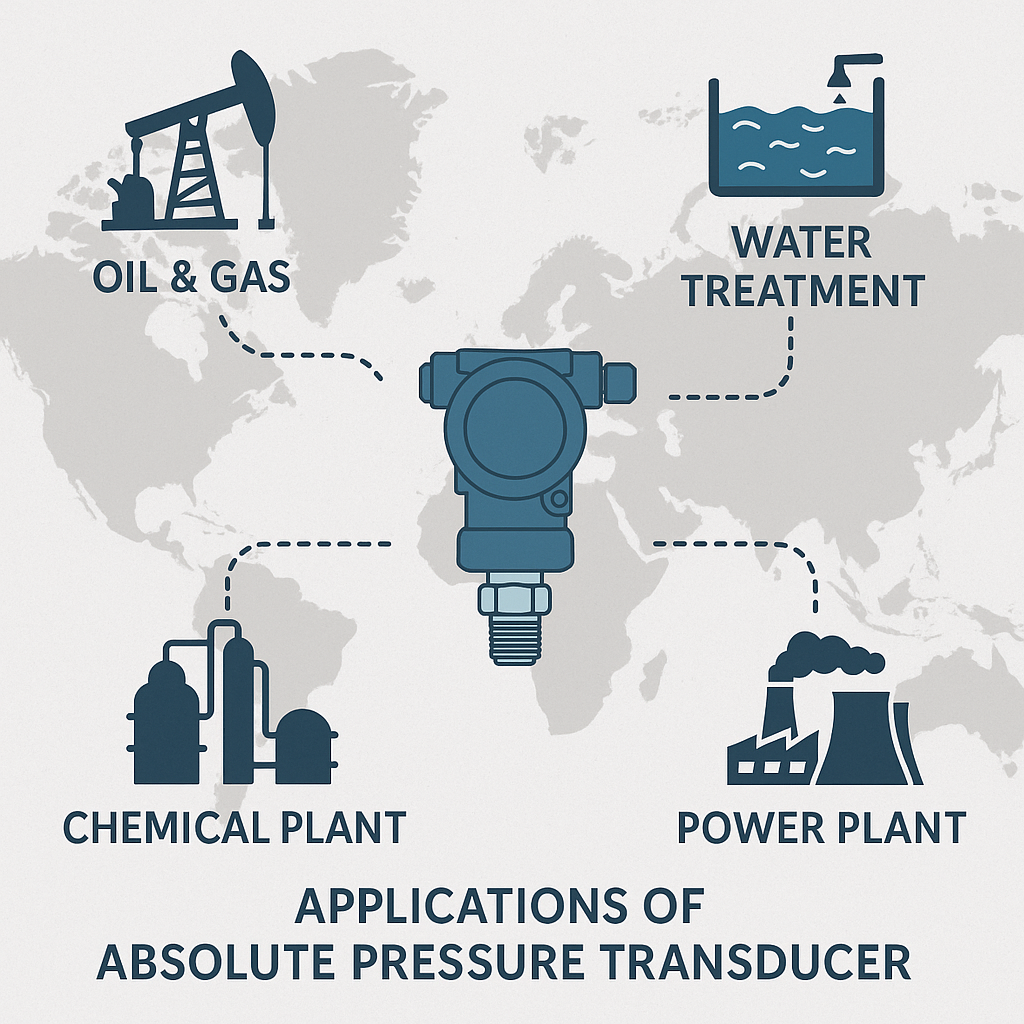
2. Sealing Material Problems
2.1 Hardened Sealant
Cause:
Sealant used during installation may have hardened over time, bonding the cover to the housing.
Solution:
Use a blade or scraper to carefully remove sealant from the seam.
If necessary, apply heat (e.g., heat gun) to soften the sealant before scraping.
Avoid damaging the sealing surfaces during this process.
2.2 Excessively Sticky Tape
Cause:
Adhesive tape used for sealing may become too sticky and difficult to remove over time.
Solution:
Apply heat using a hair dryer or heat gun to reduce adhesion.
Alternatively, soak the tape with alcohol, gasoline, or solvent to loosen it before peeling.

3. Cover Deformation or Damage
3.1 Deformed Cover
Cause:
External force, impact, or uneven thermal expansion may have deformed the cover.
Solution:
Use pliers or a pipe wrench to gently correct the shape.
If deformation is severe, replacing the cover is recommended.
3.2 Damaged Cover
Cause:
Aging, wear, or corrosion may result in cracks, chips, or loss of strength.
Solution:
Minor damage can be repaired with appropriate adhesive or sealant.
If structural integrity is compromised, the cover should be replaced.

4. Other Possible Issues
4.1 Explosion-Proof Lock Screws Not Released
Cause:
Explosion-proof transmitters often have locking screws to prevent accidental opening.
Solution:
Always loosen the locking screw (usually with an Allen key) before attempting to rotate or remove the cover.
4.2 Internal Obstruction
Cause:
Internal components may be jammed due to mechanical faults or foreign objects, preventing the cover from turning.
Solution:
Disconnect power before any intervention.
Carefully disassemble adjacent parts and inspect for blockages or damaged components.
Remove obstructions before retrying to open the cover.

Safety Reminder
Always power off the instrument before disassembly.
Wear appropriate PPE (gloves, eye protection).
Do not use open flames or high-temperature heat sources on explosion-proof equipment.
