1. Routine Maintenance of the DCS System
Proper maintenance of the Distributed Control System (DCS) is crucial to ensuring system stability, reliability, and efficiency. Regular maintenance reduces the risk of system failure and enhances operational safety.
1.1 Key Routine Maintenance Tasks
Maintaining a Stable Environment
Ensure air conditioning systems are functioning correctly to maintain a temperature fluctuation of no more than ±5°C per hour in the control room.
Avoid sudden temperature and humidity changes that may lead to condensation on system components.
Electromagnetic and Static Protection
Implement effective shielding and grounding to minimize electromagnetic interference.
Avoid using electric power tools or high-power electrical equipment within 20 meters of the DCS system.
Dust Prevention and Cleanliness
Separate the control room from dusty environments and clean it regularly.
Periodically clean system fans and cabinet filters.
Disassemble and dust off monitors at least once every six months.
Clean DCS cards at least once a year to prevent operational slowdowns, system crashes, or component failures.
Backup of Critical System Files
Maintain regular backups of directory files, PID parameters, control loop settings, and system configurations.
Hardware Inspection
Check control hosts, monitors, keyboards, and mice for proper functionality.
Ensure real-time monitoring systems are operational.
Fault Diagnostics Monitoring
Regularly review system diagnostics screens for any fault alerts.
Power Supply and Grounding System Checks
Verify that power supply and grounding systems meet required standards.
Animal Intrusion Prevention
Implement measures to prevent small animals from entering control rooms and damaging equipment.
Cable and Connection Integrity
Ensure that cable joints, terminals, and adapters remain secure and undamaged.
System Indicator and Status Checks
Observe status indicators and screen displays to confirm normal operation.
Verify operation indicator lights on control stations and process stations.

2. Preventive Maintenance
Preventive maintenance helps identify potential issues before they cause failures. A comprehensive system check should be conducted at least once a year, typically during major shutdown periods.
2.1 Key Preventive Maintenance Tasks
Redundancy Testing
Test redundant power supplies, servers, controllers, and communication networks to ensure seamless failover operation.
Power and Equipment Shutdown Inspection
Conduct power-down inspections of operator stations and control stations.
Clean internal computer components, control racks, and power supply units.
Power Supply and Grounding System Inspection
Assess system power supply and grounding to prevent electrical failures.
Test the Uninterruptible Power Supply (UPS) for its ability to provide backup power and conduct controlled discharge experiments.

3. Fault Maintenance and Troubleshooting Procedures
Rapid and accurate fault diagnosis is crucial for minimizing downtime and restoring system operations effectively.
3.1 General Troubleshooting Process
Observing and Diagnosing Faults
Observe system behavior and verify reported faults.
Check LED indicators, system alarms, and diagnostic screens.
Listen for unusual noises, monitor vibrations, and examine visual displays for anomalies.
Fault Analysis and Root Cause Identification
Use self-diagnostic functions and hardware fault indicators to locate the fault source.
Distinguish between instrument failures and actual DCS system issues.
Taking Corrective Actions
Inspect system cables, connectors, and interfaces.
Replace faulty components such as cards, modules, or reinstall software if necessary.
Ensure safety precautions, especially anti-static measures, are in place during repairs.
Post-Repair Monitoring and Verification
After fault rectification, monitor system performance closely.
Check status indicators and verify system stability.
Notify operators once normal operation is confirmed.
Document fault details, root cause analysis, and resolution steps for future reference.

4. Case Example: Typical Fault Diagnosis and Resolution
To illustrate the troubleshooting process, consider the following scenario:
Case: Abnormal Temperature Readings in a Production Process
Symptoms:
The operator receives an alarm indicating a high-temperature deviation.
The temperature trend graph shows erratic fluctuations.
Diagnosis Steps:
Identify the sensor associated with the alarm and verify its readings.
Trace the signal path from the sensor to the control system.
Check for loose connections, physical damage, or environmental factors affecting the sensor.
Use a multimeter to validate voltage or current signals.
Cross-check the PID parameters and calibration settings.
Resolution:
If the issue is sensor-related, replace or recalibrate the sensor.
If the problem lies within the DCS system, reload software settings or replace faulty modules.
Monitor the system after repair to ensure stability.
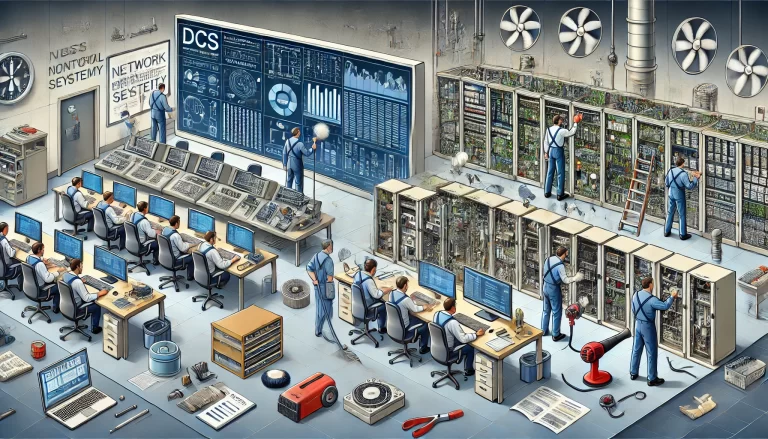
5. Summary and Best Practices
Routine maintenance is essential to keep the DCS system in optimal condition.
Preventive maintenance should be scheduled at least once a year to identify and mitigate potential risks.
Efficient troubleshooting requires a systematic approach to diagnosing and resolving faults quickly.
Thorough documentation of maintenance and fault resolution processes improves future system reliability.
By following these structured procedures, DCS system reliability can be significantly enhanced, ensuring stable and efficient plant operations.
