Emergency stop buttons (E-stop buttons) are critical safety features on industrial and commercial equipment. Their purpose is to immediately stop a machine or process during an emergency to protect personnel, equipment, and the surrounding environment. However, there is often debate regarding whether the protective cover of such buttons should be locked or sealed. This article explores the factors to consider when making this decision and provides practical recommendations.
1. Purpose of an Emergency Stop Button
The primary function of an E-stop button is to provide a fail-safe mechanism that can be quickly and easily accessed in an emergency. This requires the button to be:
- Highly visible: It must be identifiable from a distance, often using standardized colors (e.g., red with a yellow background).
- Easily accessible: Operators should be able to activate it without delay.
- Uncomplicated in use: The design should minimize any potential barriers to activation, especially under stress or in time-sensitive situations.
Protective covers are often installed to prevent accidental activation of the button. However, locking or sealing these covers could introduce delays, undermining the purpose of the emergency stop button.
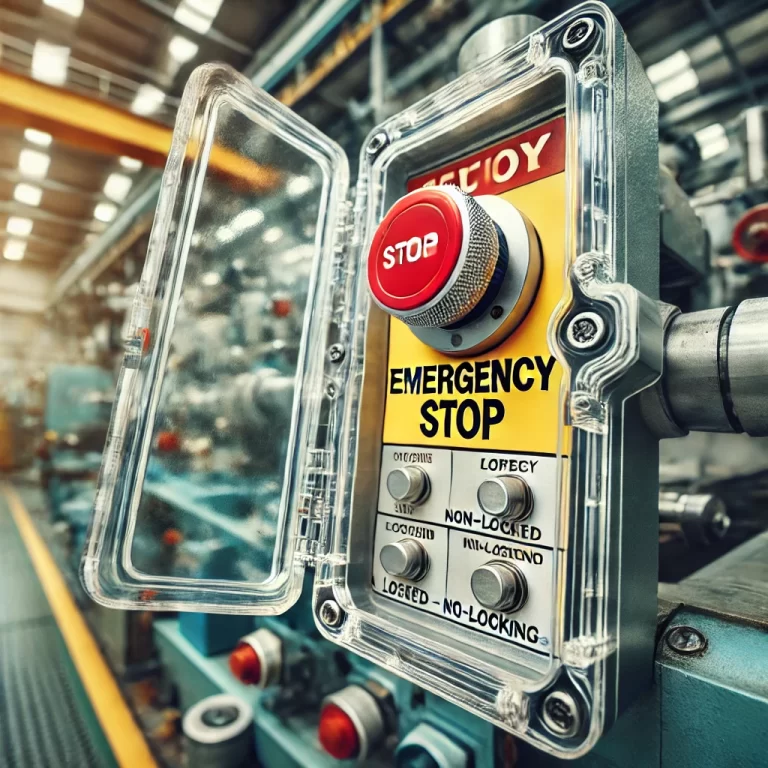
2. Industry Standards and Regulations
Regulations and standards provide clear guidance on the design and functionality of emergency stop systems. For example:
- ISO 13850: This international standard specifies the design and function of emergency stop devices. It emphasizes that E-stop devices must be easily reachable and operable without requiring tools or additional effort.
- European Machinery Directive (2006/42/EC): This directive mandates that machinery must be designed to allow immediate shutdown in emergencies.
- OSHA Regulations (U.S.): OSHA emphasizes the accessibility of emergency controls to ensure the safety of workers.
These standards typically discourage locking or sealing E-stop buttons since such measures can delay critical responses.
3. Risk Assessment and Application Scenarios
The decision to lock or seal the protective cover of an E-stop button should be based on a comprehensive risk assessment of the specific application. Consider the following scenarios:
High-Risk Industries:
- In industries such as chemical plants, nuclear facilities, or other environments where accidental activation of an E-stop button could disrupt critical processes or endanger lives, a transparent protective cover may be used to prevent accidental presses.
- In rare cases where locking is necessary to prevent unauthorized use, the lock must be easily removable in emergencies (e.g., a key readily available to operators).
General Industrial Applications:
- In standard industrial environments, locking or sealing the protective cover is generally discouraged. Transparent or spring-loaded covers are preferred as they provide protection against accidental activation while still allowing immediate access.
Maintenance Mode:
- During maintenance, it may be necessary to temporarily disable the E-stop button to prevent unintended activation. In such cases, tagging or locking the protective cover can be part of a Lockout/Tagout (LOTO) procedure, but this should only be applied when the machine is offline or not in operation.
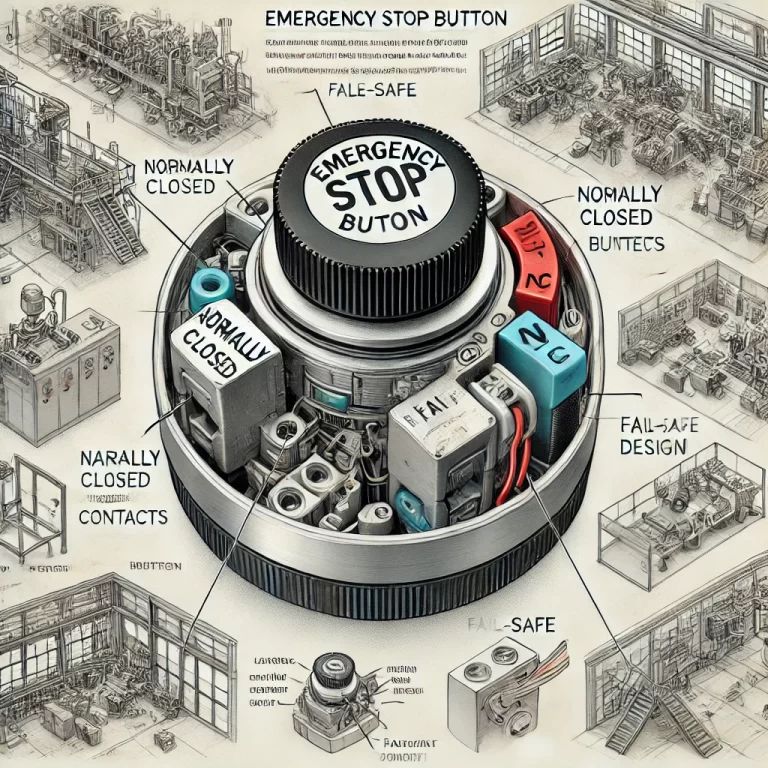
4. Potential Consequences of Locking/Sealing
While locking or sealing the protective cover of an emergency stop button might seem like a solution to prevent unauthorized or accidental activation, it introduces significant risks:
- Delayed Emergency Response: Operators may not have the time or the tools to remove a lock or seal in an emergency, potentially exacerbating the situation.
- Violation of Safety Standards: Many safety standards prohibit any barriers that delay the operation of emergency stop devices.
- Operational Inefficiency: Regular locking and unlocking of the cover can slow down normal operations and increase maintenance workload.
5. Practical Recommendations
Based on the above considerations, the following recommendations can guide decision-making regarding E-stop button protective covers:
Do Not Lock or Seal the Cover: In most scenarios, locking or sealing the protective cover is unnecessary and counterproductive. Instead, use protective covers designed to prevent accidental activation while maintaining easy access.
Use Transparent, Spring-Loaded Covers: These allow operators to see the button clearly and activate it with a single motion, reducing the risk of accidental presses without compromising accessibility.
Apply Risk-Based Solutions in High-Risk Environments: In specialized cases where locking or sealing is required, ensure that:
- The lock can be removed instantly in emergencies.
- Keys or tools required for unlocking are immediately available to all relevant personnel.
- Clear signage indicates the presence of a locked emergency stop cover.
Conduct Regular Training: Ensure that operators are trained to understand the purpose and operation of emergency stop buttons, including any specific procedures related to protective covers.
Follow Relevant Standards: Always design and maintain emergency stop systems in compliance with applicable safety standards and regulations.

Conclusion
Emergency stop buttons are essential for ensuring the safety of personnel and equipment. While protective covers can help prevent accidental activation, locking or sealing these covers is generally not recommended due to the potential delays it can introduce in emergencies. A thoughtful approach, guided by risk assessments and industry standards, ensures that these critical devices remain both accessible and effective.
By balancing protection against accidental activation with accessibility during emergencies, organizations can optimize the safety and functionality of their emergency stop systems.
