Virtual serial ports (VSPs) are software-based representations of physical serial ports that enable communication between applications and devices without requiring actual hardware. They provide a way to simulate serial communication, facilitating development, testing, and integration in various fields. This article delves into the uses, benefits, and applications of virtual serial ports in detail.
What is a Virtual Serial Port?
A virtual serial port is an emulated serial communication interface that behaves like a real physical port (e.g., RS-232, RS-485). It allows two applications to communicate as if they were connected via a physical serial cable, offering a seamless interface for testing and data exchange without the need for physical hardware.
Virtual serial ports are implemented via software and can be created, configured, and managed through specialized applications or drivers, enabling their use in environments where physical serial ports are not available.

Key Applications of Virtual Serial Ports
1. Software Development and Testing
Simulation of Serial Devices: Developers working on applications that require serial communication can use virtual serial ports to simulate hardware devices such as GPS modules, sensors, or industrial controllers.
Protocol Testing: Engineers can test communication protocols (e.g., Modbus, BACnet, etc.) without connecting to real devices.
Debugging and Troubleshooting: Virtual ports provide a controlled environment for diagnosing communication issues and debugging serial-based applications before deploying them to production.
2. Device Communication Simulation
Emulation of Legacy Devices: Many older systems and industrial equipment rely on serial communication. Virtual serial ports help maintain compatibility by emulating these devices on modern hardware.
Data Flow Simulation: Developers can simulate data transmission and reception to understand the behavior of their applications under different conditions.
Testing Automation Systems: Automation engineers can validate their control systems using virtual serial communication without needing access to real machines.
3. Remote Access and Virtualization
Remote Device Connectivity: By using virtual serial ports combined with network technologies (e.g., TCP/IP), remote devices can be accessed and controlled as if they were locally connected.
Virtual Machine Compatibility: Virtual serial ports enable serial communication between host and guest operating systems in virtual environments such as VMware or VirtualBox.
4. Process Control and Monitoring
Industrial Automation: In SCADA and IoT applications, virtual serial ports are used to test and monitor data exchange between various control devices without affecting live systems.
Data Logging and Analysis: Serial data from emulated sources can be logged and analyzed for performance tuning and predictive maintenance purposes.
5. Education and Training
Teaching Serial Communication Concepts: Virtual serial ports are an essential tool in educational settings to demonstrate serial communication principles without requiring expensive hardware.
Hands-on Practice: Students can practice developing and testing serial-based applications in a simulated environment.
6. Inter-Process Communication (IPC)
Application Bridging: Different software applications on the same machine can communicate using virtual serial ports, which act as intermediaries for data exchange.
Testing in Multithreaded Environments: Applications with concurrent processes can leverage virtual serial ports to simulate inter-process communication scenarios.
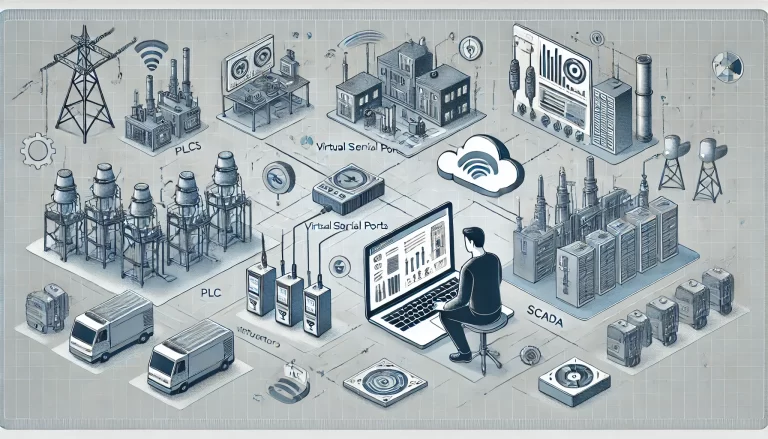
Advantages of Using Virtual Serial Ports
Cost-Effective: No need to purchase physical serial hardware for testing and development purposes.
Flexibility: Multiple virtual ports can be created and configured as needed, offering scalability in testing environments.
Convenience: Allows developers to work remotely and test applications without being physically present with the hardware.
Reduced Hardware Dependency: Eliminates the need for physical serial interfaces, which are becoming less common in modern computers.
Integration with Modern Systems: Helps older serial-based applications work with newer hardware and operating systems that lack native serial support.
Popular Virtual Serial Port Software Solutions
Several software tools are available to create and manage virtual serial ports, including:
com0com (Open-source, Windows)
Virtual Serial Port Driver by Eltima (Commercial, Windows)
socat (Open-source, Linux/macOS)
Virtual Serial Port Kit by FabulaTech (Commercial, Windows)
Null-modem emulator (com0com alternative for Linux)
How to Set Up a Virtual Serial Port
Choose Software: Download and install a virtual serial port emulator such as com0com or Virtual Serial Port Driver.
Create Port Pairs: Use the software interface to create a pair of virtual serial ports (e.g., COM3 and COM4).
Configure Applications: Set your applications to use the created virtual ports as if they were physical ports.
Test Communication: Use terminal software like PuTTY or RealTerm to test communication between the ports.
Monitor Data Flow: Analyze the data transmission to ensure proper communication.
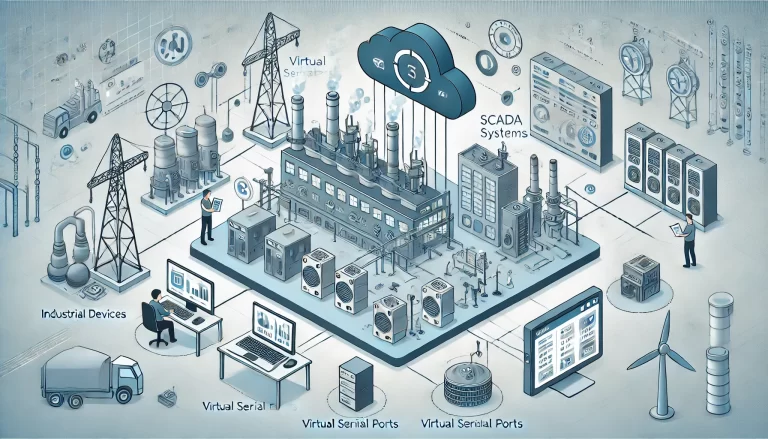
Conclusion
Virtual serial ports provide an essential toolset for developers, testers, and system integrators working with serial communication applications. They help simulate real-world scenarios, facilitate debugging, and reduce costs by eliminating the need for physical hardware. Whether for educational, industrial, or development purposes, virtual serial ports are an invaluable resource in today’s digital landscape.
