A Distributed Control System (DCS) plays a crucial role in managing and controlling complex industrial processes, such as those in manufacturing, chemical, and power generation plants. Regular inspections are essential to ensure that the DCS remains reliable, efficient, and secure. Here are the key aspects of DCS system inspection requirements, described in detail:

1. Environment Check
Control Room:
- Ensure that the control room’s air conditioning is fully operational, maintaining temperatures between 16-25°C and humidity levels within 40-90%. Temperature and humidity control is critical to prevent overheating or condensation, which can damage sensitive electronic components.
- Keep doors and windows closed to limit dust and debris infiltration.
- Check for proper sealing around cable entry points to prevent dust and insects from entering.
- Ensure operator consoles are securely mounted, without vibrations that could damage equipment.
- Test electrical outlets for secure connections; ensure each outlet is grounded and functional.
- Inspect anti-static flooring regularly to verify that it maintains proper conductivity for static protection.
Electronics Room:
- Maintain similar temperature and humidity levels to those of the control room.
- Keep the room clean, ensuring dust and static control for all electronic equipment.
- Confirm all floor-mounted equipment is grounded and secured against vibrations.
- Limit electromagnetic interference by restricting equipment such as welding machines and rotary drills from operating within the electronics room. Additionally, avoid using wireless communication devices within three meters of sensitive equipment.

2. Power Supply Check
- Main Power Supply:
- Verify that the main power supply voltage remains within a stable range (AC200V-AC250V), with frequency tolerance within ±1Hz at 50Hz.
- Uninterruptible Power Supply (UPS):
- Confirm the UPS output voltage (AC220V ±1%) and ensure frequency stability within ±1Hz at 50Hz. UPS units are essential for providing power stability and continuity, especially in case of grid fluctuations or outages.
- Power Switching Devices:
- Inspect power switching devices for proper indicator light functionality, verify correct labeling of output lines, and confirm all connection terminals are secure and free from heat buildup or corrosion.
3. Grounding System Check
- Ensure that all operator consoles, IT equipment (servers, computers, switches), power cabinets, and control cabinets are properly grounded for protection.
- For control cabinet signal lines, confirm that shielding is grounded within the cabinet at a single point to prevent ground loops. Avoid grounding shielded cables in series with other equipment.
- For intrinsically safe barriers, use dedicated grounding; this grounding point must be separate and not shared with other equipment.
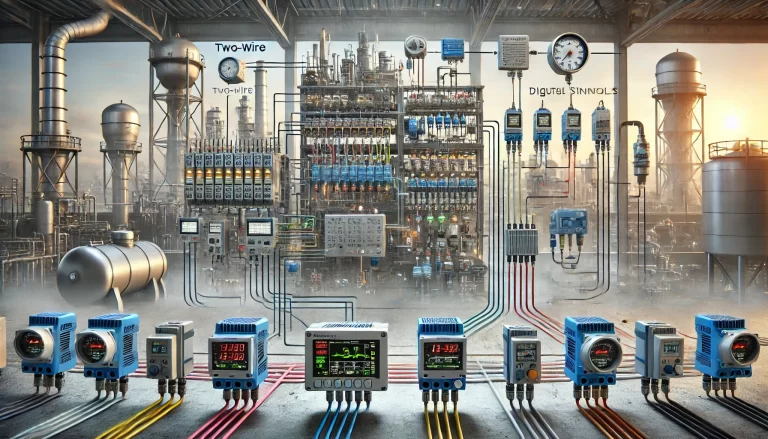
4. System Cleaning
- Use air blowers, cloths, and brushes to clear dust from key components, including operator consoles, monitors, computer systems, keyboards, switches, fiber optic transceivers, control cabinets, fans, and power modules.
- When necessary, use ultrasonic cleaning equipment to deep-clean circuit boards and modules, ensuring thorough removal of dust without damage to sensitive components.
- Regularly replace or clean cooling fans and filters in equipment cabinets to maintain optimal airflow and prevent overheating.
5. Control Cabinet Check
I/O Cabinets:
- Regularly inspect dust filters; replace them as needed to maintain proper airflow.
- Ensure cabinet lighting is functional and replace bulbs as needed.
- Check fan operation for unusual noises or vibrations, addressing any irregularities immediately.
- Inspect the back of the primary control modules to ensure that network cables are securely connected.
- Confirm that indicator lights on the main controller’s front panel reflect the correct operational status.
- Check that module terminal connections are secure and show no signs of corrosion or heat damage.
- Document hardware information for all devices in the I/O cabinet and inspect power distribution units for functionality.
Additional Cabinets (Safety Barrier, Terminal, and Relay):
- Follow similar checks as for I/O cabinets, ensuring clean, secure, and corrosion-free connections.
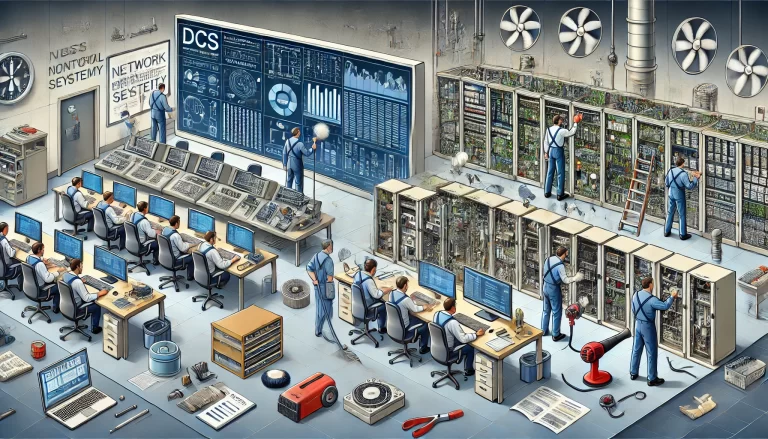
6. Computer and Network Equipment Inspection
Workstations, Servers, and Engineering Stations:
- Verify power supply fan functionality, checking for any unusual sounds.
- Inspect all indicator lights to ensure normal operation.
- Clear dust from power supplies to maintain efficient cooling.
- Test the keyboard, mouse, and other input devices for proper response.
- Ensure network port connections are secure, and check network card status lights.
- Monitor the health and status of the computer system using tools like Device Manager, Task Manager, and Event Viewer to identify alarms, abnormal processes, or memory issues.
- Check the system disk and history data disk to ensure adequate free space.
- Regularly back up critical operating system software, configurations, and drivers.
Network Equipment:
- Confirm that all network device power plugs are securely connected and indicator lights are functioning.
- Inspect cable connections, ensuring connectors are stable and free from wear or corrosion.
- Check optical transceivers, fiber ports, and associated accessories for secure connections and signs of degradation.
- Review network status through system logs to ensure consistent and stable operation.

7. System Software Checks
- System Communication:
- Communicate with operators to gather feedback on the DCS’s overall health and any issues observed during normal operations.
- System Status:
- Verify that all DCS system components are performing according to expected parameters. Use graphical displays to check data refresh rates, control responsiveness, and alarm status.
- Sync system clocks across all devices to ensure accurate logging and time-stamping.
- Review load metrics on workstations and servers, confirming that loads stay within acceptable ranges.
- Audit the alarm logs (process, equipment, and Sequence of Events) for any irregularities or system errors.
- Operation and Change Logs:
- Review operator and system logs for improper actions or entries. Evaluate configuration changes, including alterations to signal names, forced values, range changes, alarm thresholds, and PID parameters.
- System Backups:
- Back up critical configuration files, including system configurations, control parameters, and PID settings.

Conclusion
Comprehensive and regular DCS inspections are essential for system reliability, especially in environments where uptime and precision are critical. By adhering to these inspection requirements, organizations can effectively reduce downtime risks, prevent accidents, and extend the lifespan of their DCS assets.
