Even if you don’t have in-depth knowledge of PLCs, you can still perform initial troubleshooting and maintenance by following these steps. However, for more complex issues, it’s recommended to consult a professional technician.
1. Initial Inspection
- Power Supply Check: Ensure the PLC power supply is functioning correctly. Check if the power indicator light is on. If it’s off, the power supply may be faulty.
- Wiring Inspection: Examine the wiring to the power supply, input/output modules, and other connections. Look for loose, disconnected, or damaged wires that could be causing issues.
- Environmental Check: Inspect the surrounding environment for factors that could affect PLC performance. Check if the environment is too hot, humid, or dusty, as these conditions can lead to malfunctions.
2. Observe the Indicator Lights
- Power Indicator: If this light is off, it indicates a power supply issue.
- Run Indicator: A blinking or unlit “Run” indicator could suggest a program error or hardware fault.
- I/O Indicator: Check the Input/Output indicators to ensure that the signals from sensors, switches, and outputs are functioning properly. A malfunction in these indicators might point to faulty inputs or outputs.

3. Check Input and Output Devices
- Input Devices: These include sensors, buttons, and other input devices. Ensure they are connected properly and functioning correctly. If an input device isn’t responding, it could be the cause of the issue.
- Output Devices: This includes relays, motors, or actuators. Verify that the output devices are correctly responding to PLC signals. A failure here might suggest a problem with the PLC’s output control.
4. Check Error Codes
- If the PLC has a display or you can connect it to programming software, check for any error codes or alarm messages. These codes can help pinpoint the source of the problem.
- Error codes typically indicate whether the issue is related to the hardware or software, allowing you to narrow down the possible causes.
5. Software Diagnostics
- If you have access to the PLC’s programming software, connect to the device and check the program’s status. Look for unusual variables, alarms, or error logs. These logs can be valuable for troubleshooting and identifying the root cause of the issue.
- Review the program for potential bugs, and check the program flow to ensure everything is running as intended.
6. Reboot the PLC
- Power Cycle: Sometimes, a simple reboot can resolve temporary malfunctions. Power off the PLC, wait for a few seconds, and then power it back on.
- Before performing a reboot, ensure all devices connected to the PLC are safe to restart, and that you follow proper shutdown procedures to avoid potential damage.
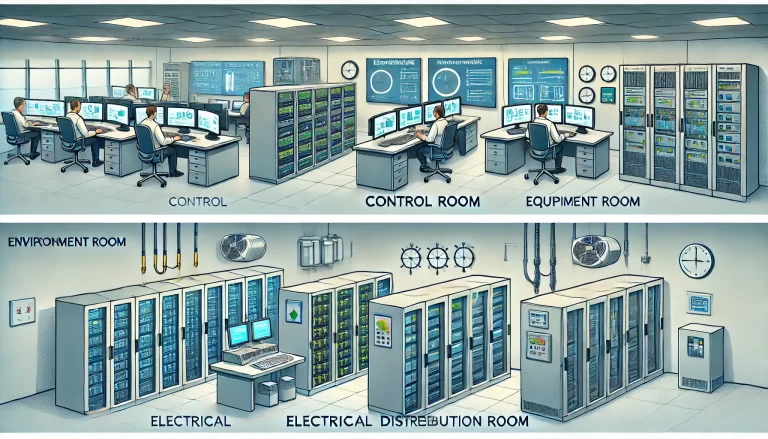
7. Replace Faulty Modules
- If you suspect that a specific module (e.g., I/O module, communication module) is malfunctioning, try replacing it with a known working backup.
- Ensure that the replacement module is compatible with the PLC system and that all connections are secure.
8. Consult a Professional
- If you’ve gone through the steps above and still can’t resolve the issue, it’s time to consult a professional technician or contact the PLC manufacturer’s support team. They can offer more advanced diagnostics and solutions that may not be accessible without specialized tools or knowledge.
9. Document the Issue and Prevent Future Problems
- Record the Fault: Make sure to document the symptoms of the failure, any error codes, and the steps you took to troubleshoot. This record can be useful for future reference if the same issue arises again.
- Scheduled Maintenance: Regular maintenance is key to preventing future PLC failures. Conduct routine inspections, clean the device, and check the system’s components periodically to ensure smooth operation and prolong the lifespan of the PLC.

Safety Considerations
- Turn Off the Power: Always disconnect the power supply before performing any maintenance or troubleshooting tasks. This is crucial to avoid electrical shocks and prevent damaging the equipment.
- Backup Your Program: Before making any changes or repairs, back up the current PLC program to prevent losing data during the troubleshooting process.
- Use Insulated Tools: When working with electrical devices, use insulated tools to reduce the risk of electric shock.
By following these steps, even without extensive PLC knowledge, you can carry out preliminary troubleshooting and basic repairs. While these steps can help address many issues, some complex failures will still require a professional technician to resolve them effectively. Regular maintenance is the best way to avoid recurring problems and ensure the longevity of your PLC system.
