The core value of an Uninterruptible Power Supply (UPS) is “Energy storage during normal operation + Voltage regulation, seamless switching to battery power when the mains supply fails”. By employing the four key components of “Rectifier – Energy Storage – Inverter – Switch,” UPS provides uninterrupted, stable power for load devices (such as computers, servers, medical equipment), essentially combining an “intelligent power manager” and an “emergency power source.”
1. Basic Working Principles of UPS (Detailed Breakdown)
The stable operation of a UPS relies on the collaboration between “core components” and “operating modes.” Differences in UPS types mainly lie in the “power supply path” and the “switching logic.”
1.1 Four Core Components: The “Organ System” of UPS
All types of UPS include the following four irreplaceable core components, which work in harmony:
Rectifier (AC/DC Converter): The “Power Converter” of the UPS, responsible for converting AC power from the mains into DC power. Its main functions are: (1) to provide a stable DC input for the inverter and (2) to charge the battery when mains power is available, serving as both a charging and power supply module.
Energy Storage Battery: The “Energy Warehouse” of the UPS, typically using lead-acid batteries (low cost, strong adaptability) or lithium batteries (compact size, long lifespan). During normal operation, it stores energy, and in the event of mains failure, it immediately releases DC power to supply the load. The battery capacity directly determines the UPS’s backup time (e.g., a 1000VA UPS with a 12V 7AH battery can supply power for approximately 20 minutes at full load).
Inverter (DC/AC Converter): The “Core Output Terminal” of the UPS, which converts the DC power from the rectifier or battery into AC power with the same frequency (50Hz/60Hz) and voltage (220V/380V) as the mains. The inverter’s efficiency (typically 80%-95%) and waveform quality (sine wave/square wave) directly affect compatibility with sensitive equipment (e.g., servers require pure sine wave output).
Switch (Static Switch/Relay): The “Smart Valve” of the UPS, responsible for switching between “mains power supply” and “battery supply.” When mains power is available, the switch connects the load to the mains or the rectifier-inverter loop. When the mains is interrupted, the switch quickly (within milliseconds <10ms) shifts to the battery-inverter loop, ensuring no power interruption is felt by the load.
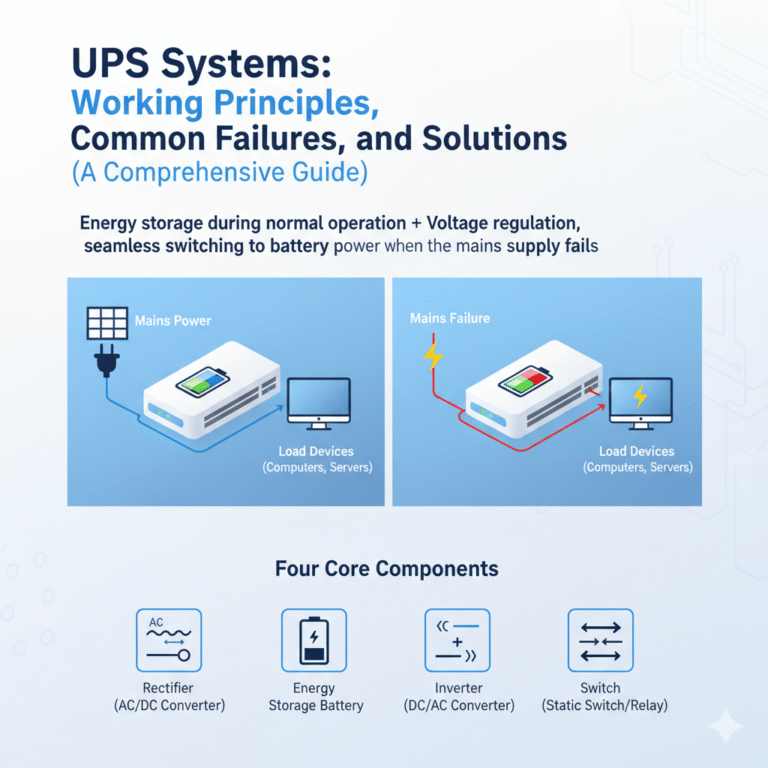
1.2 Three Common Operating Modes: Adapting to Different Needs
UPS systems are categorized into three operating modes, based on the differences in the load power supply path and switching logic:
Standby UPS (Offline UPS) – Basic Backup Type:
Operation: When mains power is normal, the load is powered directly by the mains (UPS does not participate in power conversion). The rectifier only charges the battery, and the inverter is in “standby mode.” When the mains fails or the voltage exceeds set thresholds (e.g., <180V or >250V), the switch immediately activates the inverter to convert the battery’s DC power to AC for the load.
Key Features: Simple structure, low cost, compact size (commonly used in homes or small offices), but with a 2-10ms switching time (devices sensitive to power interruptions, such as surveillance cameras, may briefly restart). It does not actively regulate voltage, so mains voltage fluctuations can affect the load.
Online UPS (Double Conversion UPS) – High Reliability Type:
Operation: Whether mains power is available or not, the load is always powered by the “rectifier-inverter” loop (the mains does not directly supply power to the load). When mains power is normal, the rectifier converts AC to DC to supply the inverter while also charging the battery. When the mains fails, the battery directly powers the inverter, with no need for switching.
Key Features: Zero switching time (no interruption in power supply), actively filters harmonic distortion and voltage fluctuations (e.g., caused by motors in factories), outputs pure sine wave, suitable for critical loads like servers, data centers, and medical equipment, but with higher cost and slightly higher energy consumption (about 10%-15% idle power loss).
Line-Interactive UPS – Practical Balance Type:
Operation: When mains power is normal, the load is powered by the mains, but the built-in “bi-directional inverter + voltage regulator” continuously adjusts the voltage (i.e., “AVR automatic voltage regulation” functionality). When the mains fails, the inverter takes over and powers the load from the battery.
Key Features: Balances voltage regulation and backup power, cost-effective compared to online UPS, with a switching time of about 1-5ms (better than standby UPS). Suitable for small office networks, POS systems, and surveillance equipment where voltage stability is important but zero-switching is not required.
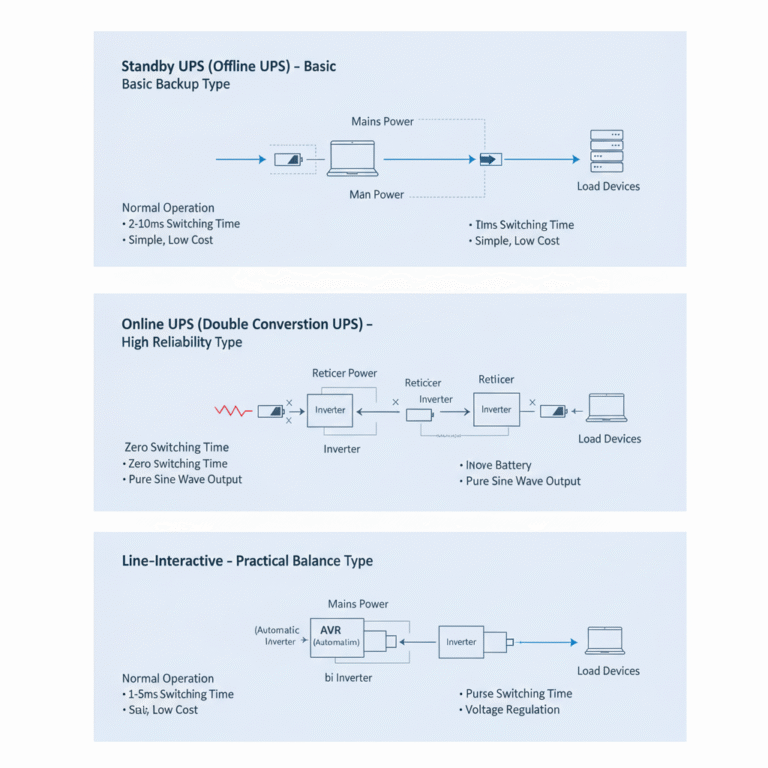
2. Common UPS Failures and Solutions (Comprehensive Coverage)
UPS failures are typically concentrated in four main areas: “Battery, Circuit, Load, and Environment.” Identifying the specific failure requires careful analysis of symptoms (such as alarm sounds and indicator light statuses). The following troubleshooting steps will help to resolve common issues.
2.1 Failure 1: UPS Fails to Start (No Response when Power Button is Pressed)
Common Causes:
Mains Input Issues: No power in the socket, loose/disconnected input power cable, mains voltage outside the UPS input range (e.g., <160V or >280V).
Battery Issues: Deeply discharged battery, loose/oxidized battery connections, or battery aging (usually 3-5 years for lead-acid batteries and 5-8 years for lithium batteries).
Internal Circuit Failure: Damaged power button, faulty rectifier/inverter (e.g., from prolonged overload), blown internal fuse.
Solutions:
Check the mains input: Use a multimeter to test the socket voltage (should be 220V ±10%). Ensure the input power cable is properly connected and undamaged.
Check the battery: Inspect the battery connections for looseness or oxidation and clean if necessary. Test the battery voltage (for a 12V battery, normal voltage is between 12.0V and 13.8V).
Check internal circuits: If the previous steps don’t resolve the issue, disconnect the mains and battery, open the UPS case, and inspect the fuse. If blown, replace it with a fuse of the same specifications.
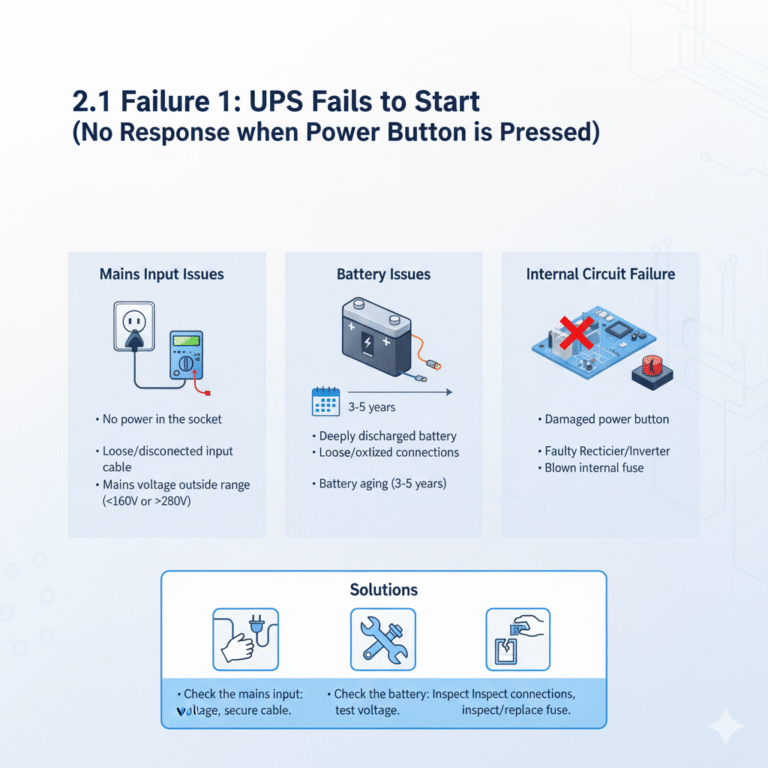
2.2 Failure 2: UPS Alarm (Continuous or Intermittent Beeping)
Common Causes:
Intermittent Beeping: Normal when the UPS switches to battery power due to mains failure or charging after recovery.
Continuous Beeping: Battery failure, overload, or internal circuit issues.
Short Beep with Flashing Indicator: Mains input issues, such as abnormal voltage or frequency.
Solutions:
For intermittent beeping, verify if the load is essential and, if not, shut it down to extend battery life. Check the battery charging status.
For continuous beeping, check for battery issues (e.g., low voltage or damaged battery), or overload situations.
2.3 Failure 3: UPS Starts but Doesn’t Output Power (Load Equipment Not Powered)
Common Causes:
Faulty output terminal: Loose/damaged output socket or broken output cable.
Load Fault: Equipment failure or short-circuit in the connected load.
Internal Inverter Fault: Inverter failure due to overload or poor cooling.
Solutions:
Inspect output terminals: Ensure connections are tight, and cables are intact. If necessary, test with a different output cable.
Check the load: Disconnect all devices and reconnect them one at a time to identify any faulty equipment.
If the inverter is suspected to be faulty, consult a professional for repairs or replacement.
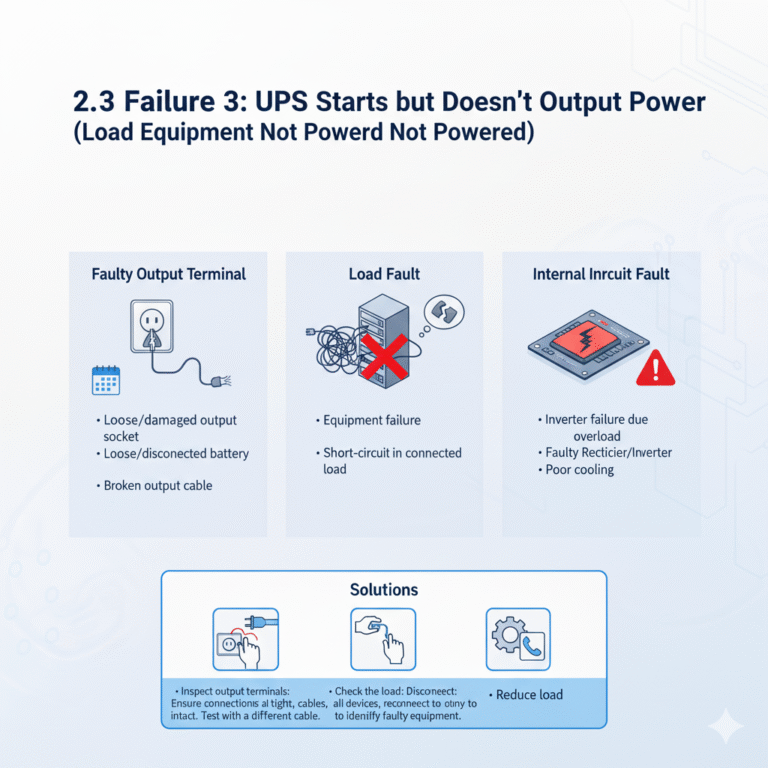
2.4 Failure 4: Short Battery Backup Time (E.g., 1 hour reduced to 10 minutes)
Common Causes:
Battery aging.
Insufficient charging.
Increased load.
Solutions:
Test battery capacity: Use a battery tester or multimeter. If the capacity has dropped below 50% of the rated value, replace the battery.
Check the charging functionality: Verify the battery voltage during charging (should be 13.5-14.5V for lead-acid batteries).
Reduce load: Disconnect unnecessary devices and check if battery backup time improves.
2.5 Failure 5: UPS Overheating (Chassis Too Hot, Fan Noise)
Common Causes:
Poor ventilation.
Cooling system malfunction.
Prolonged overload.
Solutions:
Ensure proper ventilation by relocating the UPS to a cooler, well-ventilated area.
Clean the cooling system, including fans and heat sinks, using compressed air.
Reduce load: Disconnect non-essential equipment to lower the UPS load.
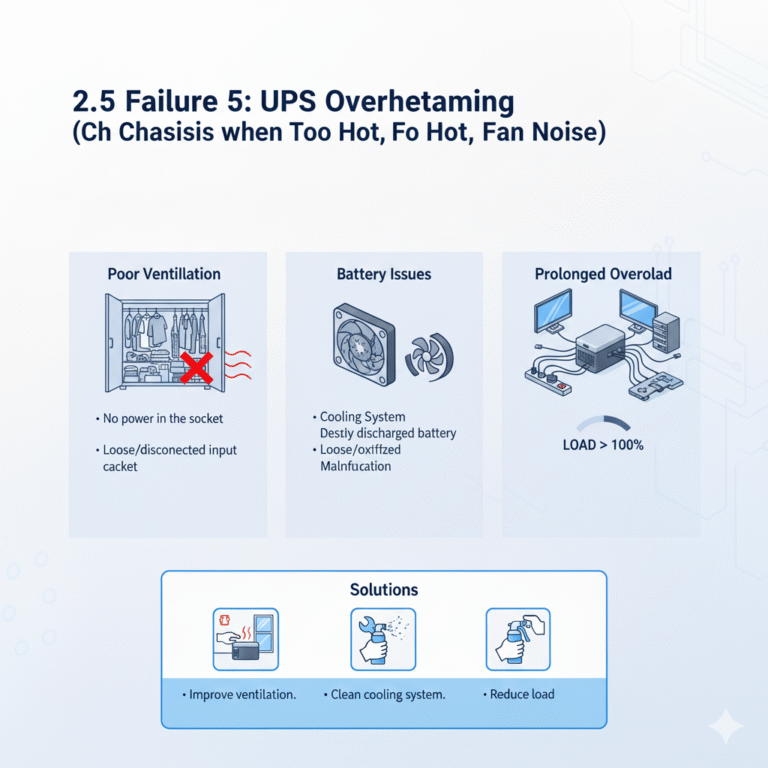
3. UPS Daily Maintenance Tips (To Minimize Failure)
Regular Charging: For UPS units that are not used regularly, ensure they are charged every 3 months to prevent battery discharge.
Environmental Control: Keep the UPS in a dry, well-ventilated space, and ensure the temperature remains between 15°C and 25°C. Avoid placing the UPS near heat sources.
Load Management: Never exceed 80% of the UPS’s rated capacity. Always calculate the total load before adding new devices to the system.
Routine Testing: Every six months, use a multimeter to check battery voltage and inspect input/output voltages. Clean the cooling system at least once a year.
